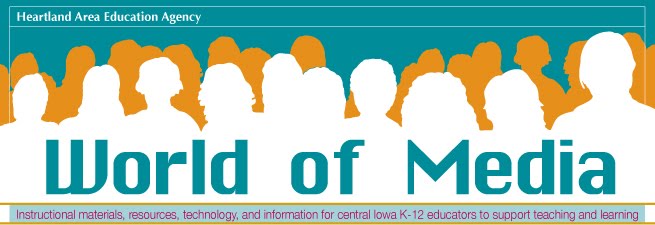Computer simulations provide logical and user-friendly platforms for engaging and motivating students to learn more about business education. Using business simulations students learn how to:
- Interpret financial statements and examine the competitive market
- Devise business plans
- Make decisions about marketing
- Utilize experiential learning as a tool to aid in retention of entrepreneurial concepts
- Create, maintain, analyze and influence the essential factors in a successful virtual small business
- Experience, engage and interact with entrepreneurial decisions and events in a virtual setting
Business simulations involve basic knowledge such as reading comprehension and mathematics and applied skills such as critical thinking, problem solving collaboration, and teamwork, professionalism and work ethic, information technology, leadership, ethics and civic responsibility, lifelong learning.
Listed below are a combination of free and subscription online business simulations for educators interested in learning more.
Beat the Market Onlinehttp://www.goldsimulations.com/new/econSims/econSims.htmBeat The Market Online contains simulation games and exercises designed to teach principles or introductory level microeconomics as well as managerial economics. The goal is to maximize profits in one or more of the market structures including Perfect Competition, Monopoly, Monopolistic Competition or Oligopoly. Accompanying exercises cover a range of topics including market equilibrium, demand, elasticity, production, costs, and revenue maximization. The simulation games and exercises are all automatically graded with online progress reports. An online consultant helps guide students. Students may compete against each other or computer managed firms as individuals or in teams. The simulation manages the entire process for the instructor. Data from the simulation, both cross sectional and time series, can be exported to Excel.
Capsim
http://www.capsim.com/visiting_gen/teach_prof_info.cfm?header_type=prof&menu_type=highschool&onlink=TPLearnHowStudents are the management team for a realistic corporation. They'll compete with other corporations, for sales, profits, share of market, etc. They will obtain management training by working as a team to run a business.
Competitive Strategy Gamehttp://csg.haas.berkeley.edu/This game software and accompanying Web site are free. The game "is a simulated market environment in which up to eight teams each compete in any of four markets, choosing which market(s) to enter, how much production capacity to build, what prices to charge, and how much output to produce. The markets differ in their fixed versus marginal costs of production, sunk entry costs, size, degree of product differentiation, growth rates, and storage characteristics. Each firm knows its own costs in each market and the distribution from which all firms' costs are drawn. The Game is useful for teaching basic economic concepts such as sunk, fixed, and marginal costs, the opportunity cost of investment, firm- and market-elasticities of demand, and product differentiation. It also is immediately applicable to discussions of entry deterrence, first-mover advantages, preemption, competitive advantage, predation, oligopoly coordination, multimarket contact, signalling, information asymmetries, and end game issues in finitely repeated games."
Environment and the Economyhttp://www.fte.org/teachers/programs/environment/curriculum/index.phpThe HSBC Institute on The Environment and the Economy provides an introduction to environmental economics designed for high school students. Includes online chapters, lesson plans, exercises and simulations. Separate notes for teachers. Focus is on market failures due to external environmental cost, and ways that property rights assignment or taxation could rectify them.
Eurogamehttp://www.eurogame.uli.it/en/home.phpThis is a free online market game in which each turn takes a week and represents a year of business time. It runs entirely in a web browser, although you can download an Excel spreadsheet to help calculate your team's budget. Taking a turn involves managing a group of companies; deciding how to spread investment and whether to scale up or down production in various sectors. An economic bulletin shows the supply, demand and prices in each market.
Exploring Supply and Demandhttp://ecedweb.unomaha.edu/Dem_Sup/econqui2.htmExploring Supply and Demand provides graphical representations of changes in supply and demand. This page uses Javascript and frames to give feedback to six questions on supply and demand (if and how price and quantity change in different situations).
Hot Shot Business
http://spapps.go.com/hsb4/landing/Hot Shot
Business
takes a fresh approach to showing students (ages 9-12) what it means to be an entrepreneur. Through carefully constructed scenarios, students gain experience with the nuts and bolts of designing and operating their own business.
Iowa Electronic Markets (IEM)http://www.biz.uiowa.edu/iem/Iowa Electronic Markets (IEM) is an online futures market where contract payoffs are based on real-world events such as political outcomes (including the U.S. Presidential election), companies' earnings per share (EPS), and stock price returns. It is run as a non-profit educational and research project by faculty at University of Iowa, Henry B. Tippie College of Business. Most of the markets use real money, although there is a free practice market. The site includes instructor resources, research papers based on their experience and a trader's manual.
Johnny Money Online Game (JMOG)
http://www.nfib.com/page/YEFJohnnyMoney.htmlThis is an interactive small business simulation designed to enhance high school students' exploration of entrepreneurship. The online game is presented through flash-based Internet technology and allows students to learn about the day-to-day functions of entrepreneurs and small business owners.
Knowledge Matters
http://knowledgematters.com/Includes virtual business simulations on marketing, introduction to business, management, supervision, sports marketing, retailing, and entrepreneurship.
LavaMind
http://www.lavamind.comLavaMind offers a number of educational learning tools for both teachers and students. McGraw Hills' business simulation games (Gazillionaire, Zapitalism & Profitania) are designed to be both engaging and highly educational.
Oak Tree Simulations
http://oaktreesim.com/Business-Simulation-Game-Instructors.htmlMicromatic is a medium to complex Web-based business simulation targeted toward college undergrads in which students sell products through retail markets to the general public.
The Economy Stupid! http://www.theeconomystupid.eu/introduction.htmlThis is an online game that "puts you in the role of a prime minister of a moderate size European country. Your task is to survive in office for the whole four-year term and win the next elections. You loose if your party loses the elections, or if you are removed from office before elections. The game is turn-based with each turn representing two months of game time." The game requires Java Virtual Machine version 5 or higher and a monitor with a resolution of at least 1024x768 pixels. The site includes a players manual, and news of developments of this evolving game.
The Stock Market Gamehttp://www.smg2000.org/The Stock Market Game is produced by the Foundation for Investor Education, and supported by more than 650 securities firms. It is a dedicated educational stock market game, primarily aimed at US schools. The game can be played using a Javascript-enabled web browser. Games run over set time periods, and there are separate divisions for adults and school teams. Players are given a notional 100,000 dollars to invest. The site includes a section for teachers' resources.