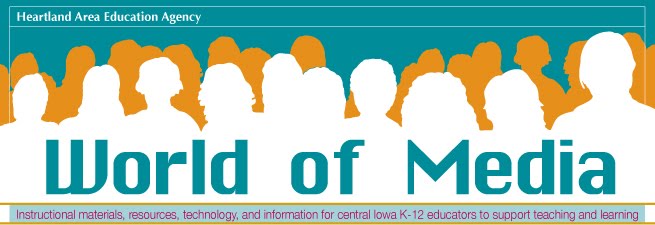Playaways are MP3 players (about the size of a deck of cards) pre-loaded with audiobooks. Each Playaway comes with earbuds, a triple A battery and a lanyard. Your students just plug in the earbuds and press play. With the high-quality digital technology of Playaways, the sound is sharp and clear. The Playaway also allows the student to control the speed of the narrator's voice and automatically remembers where the student left off when it is powered down.
Playaway Audiobooks can be plugged into a powered desktop speaker for whole class participation. Students can read the print text as they listen to the Playaway for audio-supported reading that increases the development of critical listening and reading skills. Playaways can also motivate students to read more by an author they've been introduced to and to read books at their interest level, which may be above their reading level.
Reluctant, struggling, or non-readers can have the same "reading" experiences as their peers. The variable speed feature can also be used to assist struggling and reluctant readers while they follow along with the printed book.
Playaways offer ELL students the opportunity to listen to spoken English with correct pronunciation of words, vocal inflection, and fluency. The playback functions of the Playaway also support repeated listening of key phrases when necessary.
Check out some of the new titles listed below or go to Medianet Quick Search at http://media2.aea11.k12.ia.us/haea11media/qsearch.htx for a list of all Playaway titles.
Bluish
Eragon
Hoot
Inkheart
Jane Eyre
Kidnapped
Life of Pi
Lord of the Flies
My Antonia
The Outsiders
The Red Badge of Courage
Scarlet Letter
The Secret Life of Bees
The Wind in the Willows
Wuthering Heights
New Audiobooks on Playaways, 5-12
PBS Masterpiece Resources Online, 9-12
http://www.pbs.org/masterpiece/learn
PBS Masterpiece is a rich resource of high quality video adaptations of classic and contemporary literature. The free teacher’s guides available on the site provide detailed and creative before and after viewing questions and activities. The site also includes learning links, literary timelines, author biographies, images, book and film club ideas and more to engage students in the study of literature. The 2009 season features new adaptations of Oliver Twist, Little Dorrit, The Old Curiosity Shop, Wuthering Heights, and Tess of the D’Urbervilles.
Reading Rockets Podcasts & Videos, K-5
http://www.readingrockets.org/podcasts/authors
Meet the Author is a web page within the highly regarded Reading Rockets Web site. This page features audio and video interviews with top children's book authors and illustrators. These interviews provide an excellent way to introduce students to the creators of children's books. They also give students a chance to hear about all kinds of writing and illustrating topics directly from the authors and illustrators themselves. The writers and illustrators talk about writer’s block, books being made into movies, ideas for books, writing poetry, using fictionalized detective stories to teach scientific principles, style in writing, and many more topics.
The videos can be streamed directly from the Meet the Author site or downloaded from Google, and the audio clips can be downloaded at no cost from iTunes. Teachers can also subscribe in iTunes to automatically receive the Meet the Author clips as they are posted. Each interview also has a transcript, short biography, and list of books by the author.
A few of the authors and illustrators include the following:
Avi
Marc Brown
Eve Bunting
Bryan Collier
Gail Gibbons
Nikki Giovanni
Patricia Polacco
Jack Prelutsky
Jon Scieszka
Seymour Simon
Chris Van Allsburg
Remember to check out the TeachingBooks.net web site provided by Heartland at http://www.teachingbooks.net/home to access additional video interviews with authors and illustrators.
21st Century Skills & Language Arts, 4-12
http://www.21stcenturyskills.org/
The Partnership for 21st Century Skills (P21) and the National Council of Teachers of English (NCTE) have collaborated to create a framework that provides “teacher-created models for how 21st-century skills such as problem solving, critical thinking, communication, collaboration, and creativity” can be incorporated into language arts classes. This language arts curriculum map offers sample lessons that combine 21st-century skills with interdisciplinary themes such as global awareness and civic, economic, and entrepreneurial. The curriculum map gives specific student outcomes and provides models to increase student achievement in grades 4-12.
Here are a few examples:
- Grade 4: After reading folktales and watching two or three cartoons, students might write their own contemporary version of a folktale and present it as a stop-motion or claymation film. This activity helps students learn how to communicate new ideas to others and demonstrate originality and inventiveness in their work.
- Grade 8: To help learn financial awareness and literacy, students might conduct research to answer the question: "How much schooling do you need to get the kind of job you would like to have?" After investigating salaries, employment outlooks, and education or training requirements for their possible careers, students create a chart comparing their top three to five choices and write short personal essays explaining how these choices fit their goals. As a result of these tasks, eighth graders would begin to analyze and make complex decisions, learning to identify and ask significant questions to clarify points of view.
- Grades 9-12: Teams of students might create a virtual field trip for elementary school students. In addition to creating a video and narration detailing the site, students would research background information and interview appropriate experts such as park rangers, tour guides, and historians. The students then would use a project management tool to organize tasks, assignments, and deadlines. Through this project, students would assume shared responsibility for collaborative work and demonstrate the ability to work effectively with diverse teams. They also would show creativity in planning an interactive experience for younger students.
Additional maps will be available for mathematics, geography, and science in 2009.
Additional reference links:
Partnership for 21st Century Skills
http://www.21stcenturyskills.org/
National Council of Teachers of English
http://www.ncte.org
Edgar Allan Poe Resources, 6-12
2009 will mark 200 years since Edgar Allan Poe was born in Boston (January 19, 1809 – October 7, 1849). Listed below are resources educators can use to learn more about this important American author.
Heartland Resources
VHS for loan
The Black Cat (#801239) 35 min. VL
The Cask of Amontillado (#801241) 20 min. VL
Edgar Allan Poe (#804425) 40 min. VL
Gold Bug (Edited) (#066890) 31 min. VL
Masque of the Red Death (#803686) 89 min. VL
"The Raven" and Other Poems (#801238) 20 min. VL
The Raven: Edgar Allan Poe (#071364) 25 min. VL
Tales of Edgar Allan Poe (#064570) 62 min. VL
Tales of Edgar Allan Poe (#805575) 26 min. VL
The Tell Tale Heart (#801240) 20 min. VL
Tell-Tale Heart (#061687) 14 min. VL
DEstreaming
Famous Authors: Edgar Allan Poe: 1809-1849 30 min.
Great Books: Tales of Edgar Allan Poe 27 min.
The Oval Portrait
Online Resources
Poe Revealed
http://www.poe200th.com/poe-in-2009.php
The Edgar Allan Poe Museum in Richmond offers a fully interactive experience for teachers and students by bringing Poe into the modern day through his poetry and literary works.
Edgar Allen Poe Biography
http://www.online-literature.com/poe/
Biography, links to several short stories and poetry.
Edgar Allan Poe: An Author Unit for High School
http://www.sdcoe.k12.ca.us/score/poe/poetg.html
Students investigate Poe's life and times and his influence on modern writers.
Edgar Allan Poe, Ambrose Bierce, and the Unreliable Biographers
http://edsitement.neh.gov/view_lesson_plan.asp?id=442
Students examine and attempt to explain the causes of inconsistencies in at least four Poe biographies.
Edgar Allan Poe Collection
http://epfl.mdch.org/cdm4/browse.php?CISOROOT=%2Fpoe&submit=go
Portraits, letters, and other artifacts from Poe's life.
The Edgar Allan Poe Museum in Richmond, Virginia
http://www.poemuseum.org/
The Poe Museum provides a retreat into early 19th century Richmond where Edgar Allan Poe lived and worked. The museum features Poe's life and career by documenting his accomplishments with pictures, relics, and verse, and focusing on his many years in Richmond.
The Edgar Allan Poe Society of Baltimore
http://www.eapoe.org/
Knowing Poe
http://knowingpoe.thinkport.org/default_flash.asp
Maryland Public Television provides biography, a variety of primary sources, and classroom materials.
The Mystery of Edgar Allan Poe
http://www.aetv.com:80/class/ad min./study_guide/archives/aetv_guide.0149.html
Summary, vocabulary, discussion questions, and extended activities to accompany the A&E presentation.
Perspectives in American Literature: Edgar Allan Poe
http://www.csustan.edu/english/reuben/pal/chap3/poe.html
A good source of background information. Features a summary of themes, study questions, and more.
Poe Stories
http://www.poestories.com/
Texts of many of Poe's short stories and poems with hyperlinked vocabulary words, a Poe timeline which lists significant world events during each year of Poe's life.
Discovery Education: Tales of Edgar Allen Poe
http://school.discoveryeducation.com/lessonplans/programs/poe/
Students read a work by Poe, identify the emotions present, and write something of their own that shows the same emotions.
Teacher's Guide to Internet Resources: Edgar Allan Poe
http://www.sarasota.k12.fl.us/cyberguides/high%20school/poe.htm
In these five activities, students explore descriptive language, Poe's life, critical reading and writing, Baltimore and letter writing.
Teacher's Handbook
http://www.nps.gov/edal/forteachers/index.htm
A great resource from the National Park Service: 58 pages of biography, background, and activities. Adobe Reader or compatible application required for access.
The Great Poe Debate Podcast with Ed Pettit, Jeff Jerome and Paul Lewis, moderated by Grover Silcox
http://libwww.freelibrary.org/podcast/?podcastID=360
Recorded 1/13/2009
Analyze and Interpret Historical Evidence, 9-12
http://historymatters.gmu.edu/
History Matters offers unique teaching materials, including first-person primary documents and guides to analyzing historical evidence. The site’s resources focus on the lives of ordinary Americans and actively involve students in analyzing and interpreting evidence.
The site is organized into three main sections:
Many Pasts
Contains 1,000 primary documents in text, image and audio that emphasize the experiences of “ordinary” Americans throughout U.S. history. All of the documents are accompanied by annotations that address their larger historical significance and context.
Making Sense of Evidence
Making Sense of Documents provides detailed strategies for analyzing online primary materials (including film, music, photographs, advertisements, oral history, and letters and diaries) with interactive exercises and a guide to traditional and online sources. Scholars in Action shows how scholars puzzle out the meaning of different kinds of primary sources (from cartoons to house inventories), allowing students to try to make sense of a document themselves and then providing audio clips in which leading scholars interpret the document and discuss strategies for overall analysis.
WWW.History
Contains an annotated guide to more than 1000 useful Web sites for teaching U.S. history and social studies.
Other useful resources on the site:
- Digital Blackboard - teaching assignments using Web resources
- Reference Desk - copyright, standards, and evaluating websites
- Talking History - archives forums with teachers and scholars
- Syllabus Central - annotated syllabi
- Students as Historians - student work on the Web
- Secrets of Great History Teachers - teachers share strategies and techniques
- Puzzled by the Past - an archive of past quizzes
Remember Heartland also offers online databases with primary sources. With Com Cat, you can search the online databases simultaneously. Click here, click Account Login, Click Lookup and choose your school, enter the online database username and password assigned to your school.
- EBSCO
- SIRS
- AP Multimedia Archive
- TeachingBooks.net
Voyage of the Beagle on Second Life, K-12
http://www.uc.edu/darwin
To commemorate the 150th anniversary of Charles Darwin’s On the Origin of Species by Means of Natural Selection and the 200 anniversary of his birth, the University of Cincinnati has recreated the Galapagos Islands in Second Life. The project is part of the university’s 2009 Darwin Sesquicentennial Celebration. Students or teachers with Second Life avatars will be able to retrace Darwin’s steps — from his 1832 journey to South America aboard the Beagle to his tours of the islands — with the help of a wind-surfing tour guide. Archived audio and video clips, as well as live events, will be available in the Darwin Celebration Theater and Gallery. Second Life ® is a 3-D virtual world created by its Residents. Open to the public in 2003, it is inhabited by millions of Residents from around the globe.
Heartland has some rich instructional materials about Darwin. Click here and enter keyword such as Darwin, natural selection, Galapagos, etc.
If you go to Com Cat, you can search the online databases simultaneously for information on Darwin. You can also limit results in many of the databases by Lexile reading level or by grade level.
Ancient Rome in Google Earth, K-12
http://earth.google.com/rome/
Google Earth, Google's 3-D mapping software, is offering a virtual simulation visit to ancient Rome. Google has reconstructed the sprawling city - inhabited by more than one million people. Users can zoom around the map to visit the Forum of Julius Caesar, stand in the center of the Coliseum, swoop over the Basilica Julia, and learn about how the Romans lived. Researchers behind the project say it adds to five centuries of knowledge. The Ancient Rome 3-D feature was created in conjunction with the Rome Reborn Project 2.0 at University of Virginia's Institute for Advanced Technology in the Humanities and the University of California. The purpose of the project is to depict a moment in time in Ancient Roman history, specifically June 21, 320 A.D., the zenith of the city's development as the capital of the Roman Empire.
Through Google Earth, students and teachers, can:
- Fly around the city using Google Earth's unique navigation.
- Explore more than 6700 historic buildings, including the Senate and the Coliseum.
- Zoom in to discover the detailed interiors of eleven ancient structures including the Coliseum to observe the architecture and marble decorations.
- Read pop-up windows with information on the monuments.
- Learn about Ancient Rome through information bubbles written by expert historians.
A list of various Heartland resources on Ancient Rome is included below. Click here to enter the titles and reserve online.
VL=VHS for loan
DVD=DVD for loan
Ancient Rome (#804857) 50 min. VL
Ancient Rome (#061804) 15 min. VL
Ancient Rome, 509 B.C.—A.D.476 (3070422) 40 min. VL
Ancient Rome (Rev) (#066457) 11 min. VL
Ancient Rome, Revised Edition (#072236) 25 min. VL
Great Cities of the Ancient World: Rome and Pompeii (#800446) 60 min. VL
History of Daily Life: Ancient Rome (#805920) 6 min. VL
History's Ancient Legacies: Ancient Rome (#067529) 30 min. VL
History's Ancient Legacies II: The Seven Wonders of the Ancient World & The Roman Empire in North Africa (#850422) 50 min. DVD
History's Ancient Legacies: The Aztecs, the Mayans, & Ancient Rome (#850433) 50 min. DVD
Roman City (#850129) 60 min. VL
Roman Feats of Engineering (#807680) 30 min. DVD
Rome and Pompeii (#801211) 70 min. VL
Rome: Decadence and Decline (#070570) 26 min. VL
Rome: Engineering an empire (#808101) 100 min. DVD
Rome: The Rise of Christianity (#070569) 26 min. VL
Rome: The Ultimate Empire (#802256) 50 min. VL
Secrets of Archaeology: Glorious Rome: Capital of an Empire (#850504) 25 min. DVD
Timelines of Ancient Civilizations: Roman (#850353) 45 min. DVD
The World of Ancient Rome (753 BC - 476 AD) (#062590) 20 min. VL
DEstreaming online videos:
History through Art: Ancient Rome
Just the Facts World History Series: Ancient Rome
Our Presidents in America's History DVDs, 4-12
Twelve new DVDs have been added to this series. Click here and enter "our presidents in america's history" for a listing and link to reserve the DVDs online.
- Abraham Lincoln #809189
- Clevelend, McKinley & Theodore Roosevelt #809192
- Fillmore, Pierce & Buchanan #809188
- Franklin D. Roosevelt #809194
- Garfield, Artur, Clevelend & Harrison #809191
- J.Q. Adams, Jackson & Van Buren #809186
- John Adams & Thomas Jefferson #809184
- Johnson, Grant & Hayes #809190
- Johnson, Nixon & Ford #809196
- Madison & Monroe #809185
- Taft, Wilson, Harding, Coolidge & Hoover #809193
- Truman, Eisenhower & Kennedy #809195
Amazing Space Web Site, 3-12
http://amazing-space.stsci.edu
Amazing Space consists of interactive presentations and activities about space developed at the Space Telescope Science Institute by teachers, scientists, and engineers. All lessons include photographs taken by the Hubble Space Telescope and many high-quality graphics, videos, and animations designed to enhance student understanding and interest. They are accurate, classroom-friendly, visually appealing, and carefully created resources that meet accepted educational standards.
Check out the following sections:
- Hubble’s Servicing Mission 4
- Online Explorations
- The Star Witness News
- Capture Cosmos (Astronomy materials by topic)
- Tonight’s Sky
- Homework Help
Green Careers DVDs, 6-12
This new series covers eight new industries that are tackling environmental problems. It provides students a behind-the-scenes look at what it's like to work in the various jobs in each sector. Each DVD is about 20 minutes. Click here and enter the titles for a listing a links to reserve the DVDs online.
Addicted to Plastic DVD, 6-12
This new 85-minute program is a point-of-view-documentary that encompasses three years of filming in 12 countries on five continents, including two trips to the middle of the Pacific Ocean where plastic debris accumulates. It describes the history of plastic over the last 100 years and provides a wealth of expert interviews on practical and cutting edge solutions to recycling, toxicity, and biodegradability. Click here and enter the title to reserve the DVD online.
Journey to Planet Earth DVDs, 5-12
These new DVDs have been added to the PBS series. Topics: ocean's animals, state of the planet, state of wildlife. Click here and enter "journey to planet earth" for a title listing and links to reserve the DVDs online.
Science of Disney Imagineering DVDs, 5-12
Disney imagineers show how science and engineering are used to create the rides and attractions. The DVDs address gravity, levers and pulleys, and trajectory. Click here and enter "science of disney imagineering" for a title listing and links to reserve the DVDs online.
Elements of Human Nutrition DVDs, 6-12
This new series includes six DVDs on carbs, fats, minerals, proteins, vitamins, and water. The programs explain how our bodies use nutrients, what kind we should eat each day, and which foods are healthier choices than others. Click here and enter "elements of human nutrition" for a title listing and links to reserve the DVDs online.
Shapes in the World Around You DVDs, K-2
This DVD series features visuals of everyday life and surroundings. Computer-generated animation helps students find shapes and then explains what each each shape is and how it is formed. Click here and enter "shapes in the world around you" to see a listing and reserve the DVDs.
Mathematics Illuminated DVD, K-12
This inservice DVD series from Annenberg includes 13 programs on best practices in math. Click here and enter "mathematics illuminated" for a list and links to reserve online.
Math in Our Lives DVDs, 3-5
This new DVD series includes nine titles on currency, geometric forms, lines and shapes, metric measure, standard measure, money, more and less, numbers, probability. Click here and enter "math in our lives".
New Study on Digital Mobile Technologies, K-12
http://www.joanganzcooneycenter.org/publications/index.html
The Joan Ganz Cooney Center at Sesame Workshop issued a new study documenting the untapped potential of mobile learning. According to the the Pockets of Potential: Using Mobile Technologies to Promote Children’s Learning study, perhaps the most ubiquitous technology in children’s lives today are mobile devices — tools such as cell phones, iPod devices, and portable gaming platforms that traverse home, school, and play via the hands and pockets of children worldwide. While these devices are undoubtedly a source of fun and entertainment, proponents of mobile learning believe they have significant potential to be a key ally in supporting learning experiences. However, in contrast, most parents and educators are skeptical about the educational potential of such devices.
Pockets of Potential includes an inventory of over 25 notable examples of mobile technology’s power to transform learning including MIT’s Augmented Reality Games which use GPS technology to help students solve real life environmental problems. Others promote essential reading skills, such as PBS Kids’ Learning Letters with Elmo, which used video and text messaging to send literacy tips to parents of preschoolers, successfully engaging lower-income families.
Listed below are some of the key findings of the study.
Key Opportunities in Mobile Learning
The report highlights five opportunities to seize mobile learning’s unique attributes to improve education:
1. Encourage “anywhere, anytime” learning
2. Reach underserved children
3. Improve 21st-century social interactions
4. Fit with learning environments
5. Enable a personalized learning experience
Key Challenges in Mobile Learning
Five key challenges outlined in the report include:
1. Negative aspects of mobile learning
2. Cultural norms and attitudes
3. No mobile theory of learning
4. Differentiated access and technology
5. Limiting physical attributes
Did you know?
• Almost all children in the U.S. have access to a mobile device, with 93% of 6-to-9-year-olds living in a home with a cell phone.
• Many children have a mobile device of their own. Over 50% of 6-to-9-year-olds have their own portable video game player, 30% have their own cell phone, and 20% have their own digital music player.
• Mobile device ownership among children ages 4-14 has experienced double-digit growth since 2005.
The Joan Ganz Cooney Center at Sesame Workshop (www.joanganzcooneycenter.org ) is an independent, non-profit research center that examines the role of new technologies in learning and literacy development both in and out of school.
New Free Project-Based Learning Resource, K-12
Project-based instruction provides one way to introduce a wider range of learning opportunities into the classroom. It can engage children from diverse cultural backgrounds because children can choose topics that are related to their own experiences, as well as allow them to use cultural or individual learning styles.
NWREL compiled this list of benefits of project-based instruction:
* Preparing children for the workplace. Children are exposed to a wide range of skills and competencies such as collaboration, project planning, decision making, and time management (Blank, 1997; Dickinson et al., 1998).
* Increasing motivation. Teachers often note improvement in attendance, more class participation, and greater willingness to do homework (Bottoms & Webb, 1998; Moursund, Bielefeldt, & Underwood, 1997).
* Connecting learning at school with reality. Students retain more knowledge and skills when they are engaged in stimulating projects. With projects, kids use higher order thinking skills rather than memorizing facts in an isolated context without a connection to how and where they are used in the real world (Blank, 1997; Bottoms & Webb, 1998; Reyes, 1998).
* Providing collaborative opportunities to construct knowledge. Collaborative learning allows kids to bounce ideas off each other, voice their own opinions, and negotiate solutions, all skills that will be necessary in the workplace (Bryson, 1994; Reyes, 1998).
* Increasing social and communication skills.
* Increasing problem-solving skills (Moursund, Bielefeldt, & Underwood, 1997).
* Enabling students to make and see connections between disciplines.
* Providing opportunities to contribute to their school or community.
* Increasing self-esteem. Children take pride in accomplishing something that has value outside the classroom (Jobs for the Future, n.d.).
* Allowing children to use their individual learning strengths and diverse approaches to learning (Thomas, 1998).
* Providing a practical, real-world way to learn to use technology (Kadel, 1999; Moursund, Bielefeldt, & Underwood, 1997).
PBL-Online is a multi-level resource for problem-based learning teachers, both experts and those new to PBL. The site provides, introduces, and explains Project Based Learning using both text and video. In addition, it guides users through the planning of a standards-focused project. You can access the site at www.pbl-online.org.
Key features of PBL-Online include:
* Designing Your Project - Plan rigorous and relevant standards-focused projects that engage students in authentic learning activities, teach 21st century skills, and demand demonstration of mastery.
* Video Library - Search for projects developed by others or contribute your own projects.
* The PBL Co-laboratory - Learn what defines project-based learning and the PBL-Online approach to successful project design.
* Online Course - Learn important strategies for teaching online and learning online.
* Resources - Review research and find web resources about effective project based learning.
The Buck Institute for Education (BIE) is a non-profit, research and development organization dedicated to improving the practice of teaching and the process of learning. BIE is responsible for the creation and development of the PBL-Online Web site.
BIE Sample Project-Planning Form
1. Begin with the end in mind.
2. Craft the driving question.
3. Plan the assessment, part 1.
4. Plan the assessment, part 2.
5. Map the project, part 1.
6. Map the project, part 2.
7. Manage the process.
21st Century Learning Environments White Paper, K-12
http://www.21stcenturyskills.org/
This white paper offers a descriptive view of the places, tools, people, and policies that make up 21st century learning environments. "Successful learning environments break through the barriers that separate schools from the real world, educators from each other and policymakers from the communities they serve." Released January 23, 2009.
Educational Technology Conference, K-12
This article includes dozens of hyperlinks to new Web 2.0 and other Internet-based resources and strategies as presented by the experts and the January Florida Educational Technology Conference (FETC).
Flowgram
http://fetc.pbwiki.com/
Flowgram combines slide presentations, photos, blogs, screencasts, videos, etc. and has an interactive user element.
No Boundaries: A NASA-USA Today Online STEM Careers Initiative
http://www.usatoday.com/educate/NASA/
This online project promotes STEM careers though project-based learning. Students use analytical thinking and problem solving to present a project (podcast, web page, video, game, song, etc.) that highlights one STEM career.
Sight/Insight
http://usatoday.com/educate/goddard/index.html
This project-based learning Web site has a collegiate case study that focuses on the "Hubble legacy and how human ingenuity and a 'failure is not an option' attitude have contributed to the improvement and maintenance of the Hubble Space Telescope," and takes high school students through the steps of a problem-solving process (SIMILAR) as they design an astronaut tool to resolve a specific problem on the Hubble Space Telescope.
USA Today Education
http://www.usatodayeducate.com/wordpress/
This site has all kinds of free resources and lesson plans for all curricular areas with an emphasis on reading across the curriculum. Check out the Complete Lesson Library, Financial Literacy, Tech/Cyber Security, and Visions of Exploration on the left side under the heading Special Interest Resources.
They Snooze, You Lose (Strategies for Successful Presentations)
http://www.educatebetter.org/
This presentation was all about harnessing the power of visual literacy. It showed how to replace text on boring PowerPoints with images, memorable music, humor, color, and typefaces.
Language Arts 21st Century Classroom
http://ecboeworkshops.wikispaces.com/FETC-ACTE+Workshop
Illustrates how technology can be used with ELL students to model, instruct, practice, and test material introduced in the classroom. On the side bar there are links to presentations on 21st Century Learning and Podcasts, Wikis, and GoogleDocs.
Students Speak Up About 21st Century Learning and Educational Games
http://www.tomorrow.org/
Students want their learning to be relevant, personalized, and self-directed. Their computers are in their backpacks--their smartphones, iPods, etc.
Continuing a Legacy: Conservation Education for the 21st Century
http://www.earthecho.org/
http://www.loe.org/
http://animal.discovery.com/convergence/oceans-deadliest/oceans-deadliest.html
Literacy Through Science and Technology
http://www.jdlhorizons.com/symphony/index.html
Using a problem-based learning approach, students master literacy, science, and technology while studying water and energy. Two projects featured: "Where Does the Water Go?" for grades 9-12 and "The Energy Effect" for grades 6-8. Two other projects available at no cost on the web site: As American As Apple Pie (Citizenship) for grades 2-5 and The Career Network for grades 9-12.
Glide
http://www.glidedigital.com/
Glide 3.0 offers online applications (free and paid plans) for photo editing, word processing, spreadsheets, presentations, e-mail, collaboration, video and text chat meetings, scheduling, contact management, file synchronization, video and music playback, slide shows, and assorted widgets
Exploring New Territories: Technology Resources for Struggling Students and Students with Disabilities
http://www.paec.org/fdlrstech/handouts.htm
Fablevision North Star
http://www.fablevision.com/northstar/
North Star Guide to Technology Planning
http://www.fablevision.com/northstar/techplan/index.html
Score! Winning Strategies to Conquer Information Overload
http://kathyschrock.net/score/
http://www.foxmarks.com/
Syncs and backs up bookmarks and passwords across multiple computers.
http://www.chumby.com/
Takes your favorite parts of the Internet and delivers them to you in a friendly format.
http://www.getpeek.com/
Device dedicated to personal email.
It's in Your Pocket: Teaching Spectacularly with Cell Phones
http://www.discoveryedspeakersbureau.com/node/119
Qik: Lets you broadcast live from your cell phone
http://qik.com/
Gcast
http://www.gcast.com
Create your own audio broadcast, where you can easily record voice messages, mix in your favorite music, and share it for your students or the world to hear. Record your podcast via a toll-free number from any phone.
Preso
http://en.wiktionary.org/wiki/preso
Preso is jargon from the computing world which is the short form of presentation.
Going Fast on the Mobile Web
http://www.slideshare.net/grigs/going-fast-on-the-mobile-web?src=embed
Video presentation about the mobile web.
Cell Phones as Classroom Learning Tools
http://k12online.wm.edu/K12_Kolb_Cell.mov
Cell Phones in Learning
http://cellphonesinlearning.wikispaces.com/
Poll Everywhere: Live Audience Polling
http://www.polleverywhere.com/
Next Vista
http://www.nextvista.org/
This is a free, online library of teacher and student made short videos.
Pod Safe Audio
http://podsafeaudio.com/
Cooliris 1.9
http://www.cooliris.com/
This plug-in takes you to an expansive 3-D wall to browse thousands of images, videos, television programs, news programs, etc.
Tag Galaxy: A Flickr-based visualization utility
http://www.taggalaxy.com/
Fresh Brain: Online Project Place
https://freshbrain.org/explore
FreshBrain is a web site that provides high school age students with the opportunity to explore, engage, and create through activities and projects.
Rock Our World
http://www.rockourworld.org/
This international project connects K-12 students on every continent to collaborate to compose music, share movies, and meet each other in live video chats.
Star Schools Augmented Reality Project
http://isites.harvard.edu/icb/icb.do?keyword=harp
This "augmented reality" game teaches math and science literacy skills to middle school students.
ScienceSpace
http://www.virtual.gmu.edu/
Explores the strengths and limits of virtual reality (sensory immersion, 3-D representation) as a medium for science education.
Alien Contact Curriculum Overview
http://www.isites.harvard.edu/fs/docs/icb.topic135310.files/AlienContactOverview012907.pdf
Kuglin's Education Web Resource Page
http://www.kuglin.com
Motionbox: Kuglin's Presentation Movies
http://www.motionbox.com/filings?folder_id=4979671
Kuglin's KMZ Files for Google Earth
http://idisk.mac.com/jkuglin-Public?view=web
National Atlas.gov
http://nationalatlas.gov/
This atlas gathers and presents information designed to help us understand continental-scale environmental issues.
Educator's Reference Desk, K-12
http://www.eduref.org
The Educator's Reference Desk provides high quality resources and services to the education community. See the following areas on the site for resources on the core curriculum areas as well as counseling, classroom management, educational technology, evaluation, peer education programs, motivation, learning theories, and much more.
Resource Collection-Links to over 3,000 resources on a variety of educational issues. This collection includes Internet sites, educational organizations, and electronic discussion groups.
Lesson Plans-The Lesson Plan Collection contains more than 2000 unique lesson plans which were written and submitted by teachers from all over the United States.
Question Archive-A collection of over 200 responses to popular questions on the practice, theory, and research of education. These responses may include citations from the ERIC database, Internet sites, discussion groups, and/or print resource information.
Make Thinking Visible, K-12
http://www.pz.harvard.edu/vt/
Visible Thinking is a Web site developed at the Harvard Graduate School of Education to encourage the development of a culture of thinking in classrooms. It provides a research-based approach to integrating the development of students’ thinking with content learning across subject areas. The Visible Thinking approach provides a way to increase learning and create more thoughtful students without a separate ‘thinking skills' course or fixed lessons.
The site contains in-depth descriptions of ideals, routines, and activities developed from research on thinking and learning in K–12 schools. The six sections of the site are Visible Thinking in Action; Getting Started; Thinking Routines; Thinking Ideals; School Wide Culture of Thinking; and Additional Resources. Each of the illustrated boxes on the left side of the homepage link to one of these areas.
Thinking Routines guide students’ thought processes and encourage active processing. These short, easy-to-learn mini-strategies extend and deepen students’ thinking and become part of the everyday classroom routine.
Thinking Ideals are easily accessible concepts that focus on goals or interests that promote thinking. Four Ideals—Understanding, Truth, Fairness and Creativity—are presented as modules on this site. There are associated routines for each ideal, and within each module, there are activities that help deepen students’ concepts around the ideal.
The key goals of the site include “deeper understanding of content, greater motivation for learning, development of students’ thinking and learning abilities, development of students’ attitudes toward thinking and learning and their alertness to opportunities for thinking and learning, and a shift in classroom culture toward a community of enthusiastically engaged thinkers and learners.”
ICC: 21st Century Skills, Health Literacy
As each Iowa student is provided access to essential concepts and meaningful learning experiences in the core academic content areas, it is imperative that we also look to 21st
century skills to build capacity in students so they are prepared to lead productive, satisfying lives. According to Ken Kay, president of the Partnership for 21st Century Skills, the 21st century skills set “is the ticket to economic upward mobility in the new economy”. Business and industry is providing a very clear message that students need the skills to “work comfortably with people from other cultures, solve problems creatively, write and speak well, think in a multidisciplinary way, and evaluate information critically. And they need to be punctual, dependable, and industrious.”.
High School Essential Concepts and Skills
* Demonstrate functional health literacy skills to obtain, interpret, understand and use basic health concepts to enhance personal, family, and community health
* Synthesize interactive literacy and social skills to establish and monitor personal, family and community goals related to all aspects of health
* Apply critical literacy and thinking skills related to personal, family and community wellness
* Use media literacy skills to analyze media and other influences to effectively manage health risk situations and advocate for self and others
* Demonstrate behaviors that foster healthy, active lifestyles for individuals and the benefit of society
K-8 Essential Concepts and Skills: Being Developed
Health Literacy Resources
Online Safety Topics provided by Rosen Teen Health and Wellness
http://www.teenhealthandwellness.com/subject/20
Health Literacy Resources: Thinkfinity
http://www.marcopolo-education.org/SearchResults.aspx?subject=all&partner=all&resource_type=all&q=health%20literacy&grade=all&WebSiteArea=educator
Health Literacy Resources: EBSCOHost - Health Source
http://web.ebscohost.com/ehost/search?vid=2&hid=6&sid=f22bed74-ff6a-46e1-a9a1-c2f4b0fd6bb1%40sessionmgr9
Health Literacy Resources: DE Streaming
http://search.discoveryeducation.com/index.cfm?No=0&Ntk=All&N=4294626003&Nty=1&Nr=AND(d_Service_Usage_Rights:4)&blnSearchInit=true
Sharing Videos Online, K-12
You've used teachertube.com and youtube.com--not try SchoolWaxTV.com. Videos are vetted by the SchoolWAXTV publishers and checked for accuracy, relevancy, and suitability before they are posted.